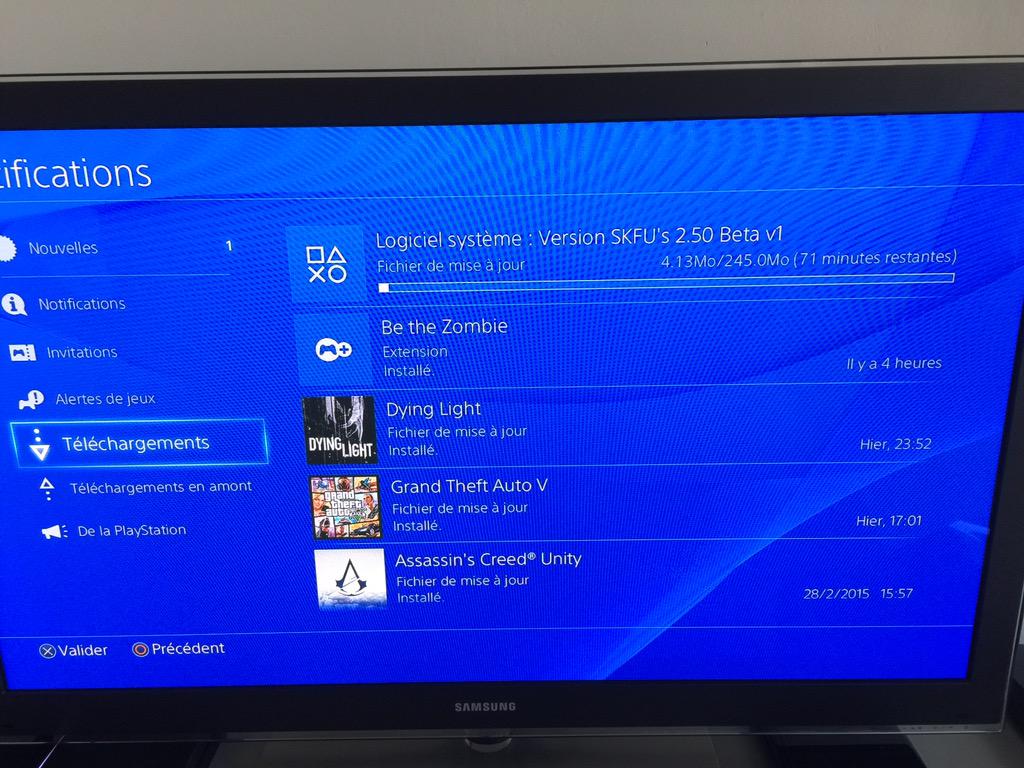Finding the 2.50 Beta PUP/Firmare was very easy. Basically every PS4 requests the beta XML file which stores the information required to get the .PUP file.
So once I spotted this XML file via SKFU's Pr0xy, I first tried to simply redirect the normal "ps4-updatelist.xml" to the beta one. This failed. Second try was to download the PUP and install it from a USB stick via the PS4's safemode. This also failed.
My last idea was to create a new "ps4-updatelist.xml" and redirect the normal one to my custom XML. This worked :) Steps to reproduce are below:
- Get any SKFU's Pr0xy server (wololo.net)
- Start & setup the Proxy Server on your PlayStation4
- Redirect "http://feu01.ps4.update.playstation.net/update/ps4/list/eu/ps4-updatelist.xml" to "http://zload.net/ps4/beta/ps4-updatelist.xml"
- In case your from another region, change "/eu/" to your regioncode!
- Search for an update on your PS4
- Download, install and enjoy 2.50 Beta :)
- In case this does not work, try the installation via safemode "Update using Internet". If you have setup the proxy already, it also works in safemode.
Best regards,
- SKFU
Thanks to TheZ and Wololo!